Yesterday was the first time on my bike since the dog/flat tire problems. I used my fat bike since there is fresh gravel out on the county roads. It was a beautiful day and figured I could deal with the wind. What I didn't know was that I was under a wind advisory with gusts of 30-40 mph. LOL. I really should check the weather more often.
Since the bike incidents, I started running..err..gasping…err..walking since I need to do something. I have been doing a pathetic mile (400 meter is almost 4 minutes) for a couple of weeks now. When I started riding yesterday, I could tell a HUGE difference in riding. I'm much stronger and managed the 10 miles w/o dying of oxygen and didn't struggle with the wind. Riding a fat bike with 30 mph winds made my shoulders and arms really sore though. Riding again helped me realize how much I do enjoy it.
Not sure what to do about my fat bike. My son leaves for the Navy in July and I don't mountain bike by myself so I really don't have a need for the bike anymore. I still have my cross bike, but if I did want to ride a trail, I'd be out of a bike. I should just keep the bike and quit worrying so much.
Sunday, June 15, 2014
Teresa Collins "Urban Market" Folio Album
I found this simple folio tutorial from The Piece By Piece YouTube site and knew I had to use this paper line. Teresa's line of paper is completely new to me and doesn't have all the fancy cutouts like Graphic 45 or Tim Holtz papers. It's still a work in progress. This folio was perfect since I only had nine 12x12 pages and a 6x6 pad. Apparently this line has sold out so I'm glad I picked up some. The folio was easy to put together. I changed a couple of things by putting in more of an album on one side and added another waterfall page.
Here's the front cover:
Opened up again and the second waterfall:
Here are the two extra pages: She had folded up some papers in half and made a notebook but I didn't have that much paper:
Another page set:
And the waterfall pages lifted up. One side has blue and the other has black pages:
I'd still like to add some pockets, but maybe it just needs to be a plain album and let the papers shine through.
Thursday, May 29, 2014
Tim Holtz "Wallflower" Paper Mini
Once again I copied a mini from Ginger over at My Sister's Scrapper. I fell in love with the paper and how she did a really small album. It's so small and sweet that I really love it.
I used paper from Stampin' Up..Artichoke? that was the perfect color to blend the papers together. To grunge up the paper I used Tim Holtz's distress ink "Weathered Wood" and "Victorian Velvet" instead of a vintage brown color. Both together created this beautiful vintage purple that set off the papers and flowers. I used "Weathered Wood" to age the green and kraft paper. I found burlap paper at JoAnn's to the back. I wish I had one of those fancy tools that makes holes in chipboard at times to add charms or ribbon. I used Tim Holtz's die with several flowers on it. Totally love this die to create tattered flowers.
I used paper from Stampin' Up..Artichoke? that was the perfect color to blend the papers together. To grunge up the paper I used Tim Holtz's distress ink "Weathered Wood" and "Victorian Velvet" instead of a vintage brown color. Both together created this beautiful vintage purple that set off the papers and flowers. I used "Weathered Wood" to age the green and kraft paper. I found burlap paper at JoAnn's to the back. I wish I had one of those fancy tools that makes holes in chipboard at times to add charms or ribbon. I used Tim Holtz's die with several flowers on it. Totally love this die to create tattered flowers.
Graphic 45 "Typography" Mini Album
As usual I should stop starting new projects and finish up what I've been working on. I have stacks of paper all over the floor in an attempt to organize by project. It doesn't help that watching YouTube inspires me to start new projects or I fall victim to the next paper stack I fall in love with. This is worse than fabric. Fabric prices have skyrocketed into 11-12 dollars a yard when I last walked into a quilt shop. Ouch.
I started my "Typography" mini album last week and almost have it done. I love this paper from Graphic 45 and it's starting to get harder to find. Graphic 45's line has hit and miss papers with me and it seems the older stacks are far better than the newer ones.
I got this mini from Ginger over at "My Sister's Scrapper" and copied it from her. She used an 8x8 pad and kept the paper at 4 inches which gives you tons of paper to use. I added some stuff like more pockets and embellished the inside photo papers.
Front Cover:
Pages:
Inside photo pages:
I started my "Typography" mini album last week and almost have it done. I love this paper from Graphic 45 and it's starting to get harder to find. Graphic 45's line has hit and miss papers with me and it seems the older stacks are far better than the newer ones.
I got this mini from Ginger over at "My Sister's Scrapper" and copied it from her. She used an 8x8 pad and kept the paper at 4 inches which gives you tons of paper to use. I added some stuff like more pockets and embellished the inside photo papers.
Front Cover:
Pages:
Inside photo pages:
Friday, April 25, 2014
Dogs, Hills and Bikes
Well, there's nothing like a barking dog running towards you that gets you up a 14% grade hill ASAP on your bike. Dogs and bikes are not a good combination and it's hard finding a rural road that doesn't have a large dog protecting their home. I wish I had a safe place to ride.
Last weekend I got a flat tire 7 miles from the car. The one time I don't have my patch kit is the day this happens. I called up hubby to let him know I'll be a lot later than I planned due to a flat tire. When he asked where I was, I told him towards Nebraska City and heading back to Peru. After I hung up (always have a cell phone when riding) I realized I was 2 miles north of road "R" and he could pick me up. The Steamboat Trace trail is practically desolate with about 3 intersecting roads along a 25 mile stretch so I got lucky. I called hubby back up and said he could pick me up and gave him directions. Thankfully I only had to walk 2 miles. I'm SO glad it was a Saturday or I would have been stuck walking back the entire way. Hubby has banned me from riding the trail now so I need to find a route that works closer to home.
I made it 11 miles today so I'm feeling good after healing up from two popped ribs. I'm wondering if reaching 100 miles this year is out of range and need to settle for something smaller like 50 miles.
Last weekend I got a flat tire 7 miles from the car. The one time I don't have my patch kit is the day this happens. I called up hubby to let him know I'll be a lot later than I planned due to a flat tire. When he asked where I was, I told him towards Nebraska City and heading back to Peru. After I hung up (always have a cell phone when riding) I realized I was 2 miles north of road "R" and he could pick me up. The Steamboat Trace trail is practically desolate with about 3 intersecting roads along a 25 mile stretch so I got lucky. I called hubby back up and said he could pick me up and gave him directions. Thankfully I only had to walk 2 miles. I'm SO glad it was a Saturday or I would have been stuck walking back the entire way. Hubby has banned me from riding the trail now so I need to find a route that works closer to home.
I made it 11 miles today so I'm feeling good after healing up from two popped ribs. I'm wondering if reaching 100 miles this year is out of range and need to settle for something smaller like 50 miles.
Graphic 45 "By The Sea" Mini Album
I ended up putting the "Couture" album away for now. It's giving me a headache because I'm so picky. I need to learn to relax. It doesn't help I hit boredom about 3/4 way through a project. The joys of no attention span..was that a bird?
The mini album tutorial is from SoMuchScrap. Check out her Etsy store as she has some amazing mini albums. The "Couture" album is from her as well. The tutorials are easy to read and put together.
These are some of the pages I've made. I don't glue anything down until I know what I want. There's nothing worse than realizing you did something wrong and can't change it. I have to order the paper and it's not cheap or easy to find so if you mess up, good luck. Graphic 45 doesn't make enough paper and it gets frustrating when every online store is sold out.
She used Spellbinders Label 21 to make the edges. I couldn't find it in any store and Amazon wanted 20-25 dollars. I hate how much Spellbinders charges for their stuff and 5 dollars per metal die is insane. Even if you find them on sale, they are still overpriced. So… I went looking for SVG sets that had a similar design and found one from Bird's Cards that was perfect. I went back to the Spellbinders site and wrote down the measurements. I work better in MTC for SVG files as you can put fractions in for sizes. I then saved it as an SVG file and imported it into Design Space. I thought MTC has a nesting function but couldn't find it.
Cricut Design Space is still goofy to work with and I forgot it doesn't import anything true to size. Grrr. I managed to use the largest design and get it close enough to the original numbers from Spellbinders and scaled it to size. I used my Explore to cut out the templates.
My only gripe with So Much Scrap's tutorials is that her pages run to the 1/8 size like 7 5/8 and then has you center the die. Good luck finding 3 11/16 as center point if you OCD as you have to center the Graphic 45 papers as well. Next time I do one of her albums, I'm using normal numbers that fit nicely.
I can't wait for the rest of my stuff to come as Amazon finally got some more paper in and ordered it.
The mini album tutorial is from SoMuchScrap. Check out her Etsy store as she has some amazing mini albums. The "Couture" album is from her as well. The tutorials are easy to read and put together.
These are some of the pages I've made. I don't glue anything down until I know what I want. There's nothing worse than realizing you did something wrong and can't change it. I have to order the paper and it's not cheap or easy to find so if you mess up, good luck. Graphic 45 doesn't make enough paper and it gets frustrating when every online store is sold out.
She used Spellbinders Label 21 to make the edges. I couldn't find it in any store and Amazon wanted 20-25 dollars. I hate how much Spellbinders charges for their stuff and 5 dollars per metal die is insane. Even if you find them on sale, they are still overpriced. So… I went looking for SVG sets that had a similar design and found one from Bird's Cards that was perfect. I went back to the Spellbinders site and wrote down the measurements. I work better in MTC for SVG files as you can put fractions in for sizes. I then saved it as an SVG file and imported it into Design Space. I thought MTC has a nesting function but couldn't find it.
Cricut Design Space is still goofy to work with and I forgot it doesn't import anything true to size. Grrr. I managed to use the largest design and get it close enough to the original numbers from Spellbinders and scaled it to size. I used my Explore to cut out the templates.
My only gripe with So Much Scrap's tutorials is that her pages run to the 1/8 size like 7 5/8 and then has you center the die. Good luck finding 3 11/16 as center point if you OCD as you have to center the Graphic 45 papers as well. Next time I do one of her albums, I'm using normal numbers that fit nicely.
I can't wait for the rest of my stuff to come as Amazon finally got some more paper in and ordered it.
Tuesday, April 15, 2014
Graphic 45 "Botanical Tea" Mini Album
I've also been working on this mini album. The pages fold out and you can use them as a card file as well. This has taken forever because of all the paper cutting and having to find the pages where everything is. I finally had to just do my own thing as nothing was easy to find.
Front cover: I changed the front cover by using my Explore to cut the frame and fussy cut the roses. I just didn't like the front and ran out of the paper she had used. Cricut has some nice frames to choose from and it was great not having to design my own.
Inside page: My Explore cut the pink rose tag out.
Fold out page: I loved all the roses in this paper and had to use them.
Insid fold out page:
Back page of 1st section and start of section 2: The flower pages open up into another page
Inside page
Inside page of section 2:
Start of fold out page:
Inside of section two. I used the Explore to cut out the cages and the filigrees using designs from their software. Silhouette studio designs for bird cages were minimal and pretty sub standard. I apologize for it being turned wrong. I love this page.
Back page of section two/front page of section three:
Front cover: I changed the front cover by using my Explore to cut the frame and fussy cut the roses. I just didn't like the front and ran out of the paper she had used. Cricut has some nice frames to choose from and it was great not having to design my own.
Inside page: My Explore cut the pink rose tag out.
Fold out page: I loved all the roses in this paper and had to use them.
Insid fold out page:
Back page of 1st section and start of section 2: The flower pages open up into another page
Inside page
Inside page of section 2:
Start of fold out page:
Inside of section two. I used the Explore to cut out the cages and the filigrees using designs from their software. Silhouette studio designs for bird cages were minimal and pretty sub standard. I apologize for it being turned wrong. I love this page.
Back page of section two/front page of section three:
Those pages opened up:
Inside pages:
Section 3:
Inside pages of section 3. They aren't finished yet as the paper she used I can't find or is already cut up.
I'm hoping to get this finished soon. It's a lovely album and the paper is gorgeous.
Graphic 45 "Couture" mini album
Been working on this for some time and finally have most of it put together. I really loved the tutorial I bought and the extra details I've added in make it look that much better. This is page one:
Inside page of page one:
Page 2:
Inside of page 2:
Page 3:
Inside of page 3:
Page 3 folded up:
Page 4:
Inside of page 4:
Page 5:
Inside page 5:
Page 5 folded up:
Page 6:
Inside of page 6:
Page 6 opened up:
Page 7:
Inside of page 7:
Page 7 folded:
Page 8:
Inside of page 8:
More of page 8:
Page 9:
Inside of page 9:
Page 9 opened:
I still have work to do on it and finish gluing everything down. Fussy cutting has taken some time but I like doing it.
Inside page of page one:
Page 2:
Inside of page 2:
Page 3:
Inside of page 3:
Page 3 folded up:
Page 4:
Inside of page 4:
Page 5:
Inside page 5:
Page 5 folded up:
Page 6:
Inside of page 6:
Page 6 opened up:
Page 7:
Inside of page 7:
Page 7 folded:
Page 8:
Inside of page 8:
More of page 8:
Page 9:
Inside of page 9:
Page 9 opened:
I still have work to do on it and finish gluing everything down. Fussy cutting has taken some time but I like doing it.




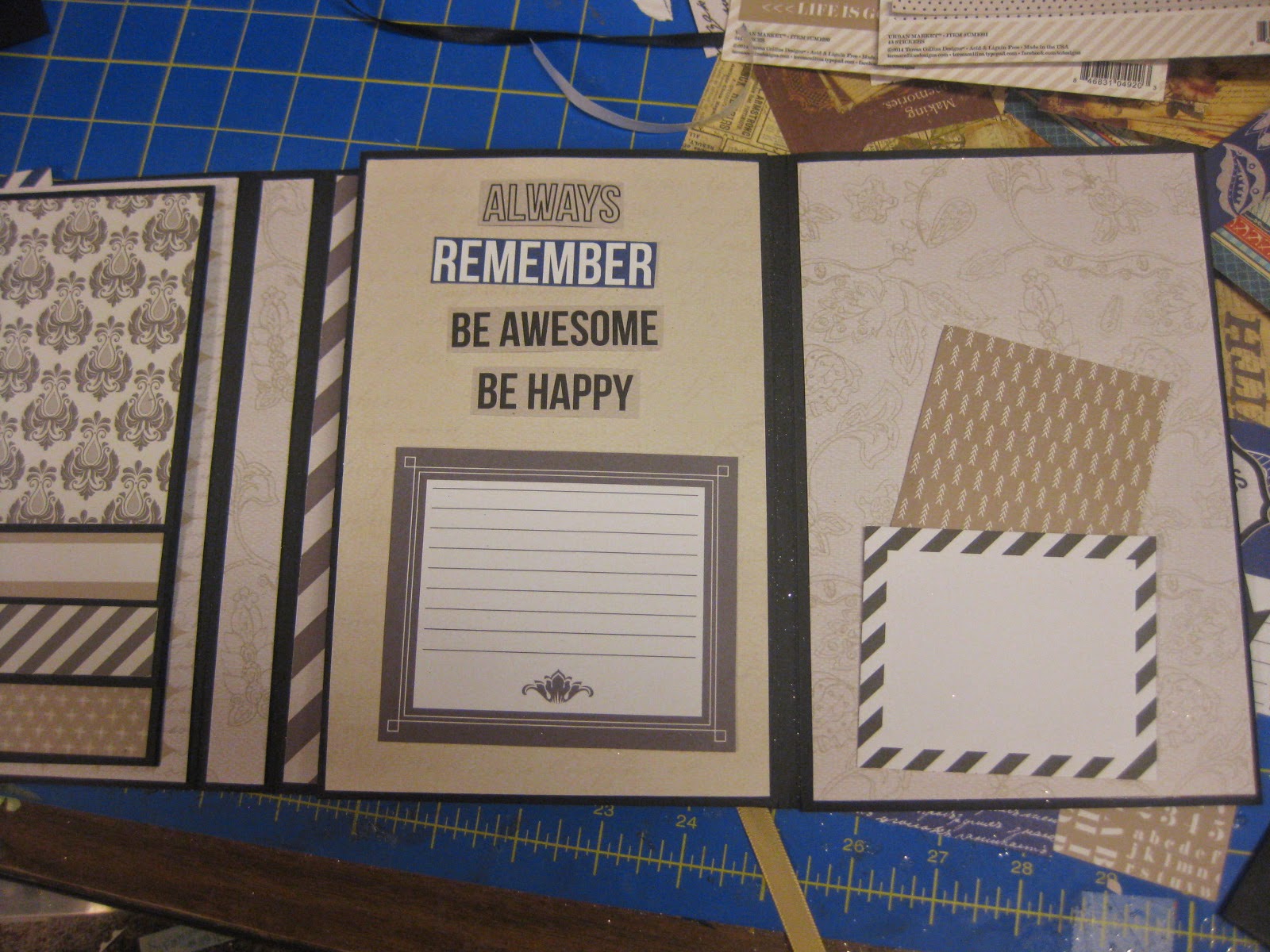

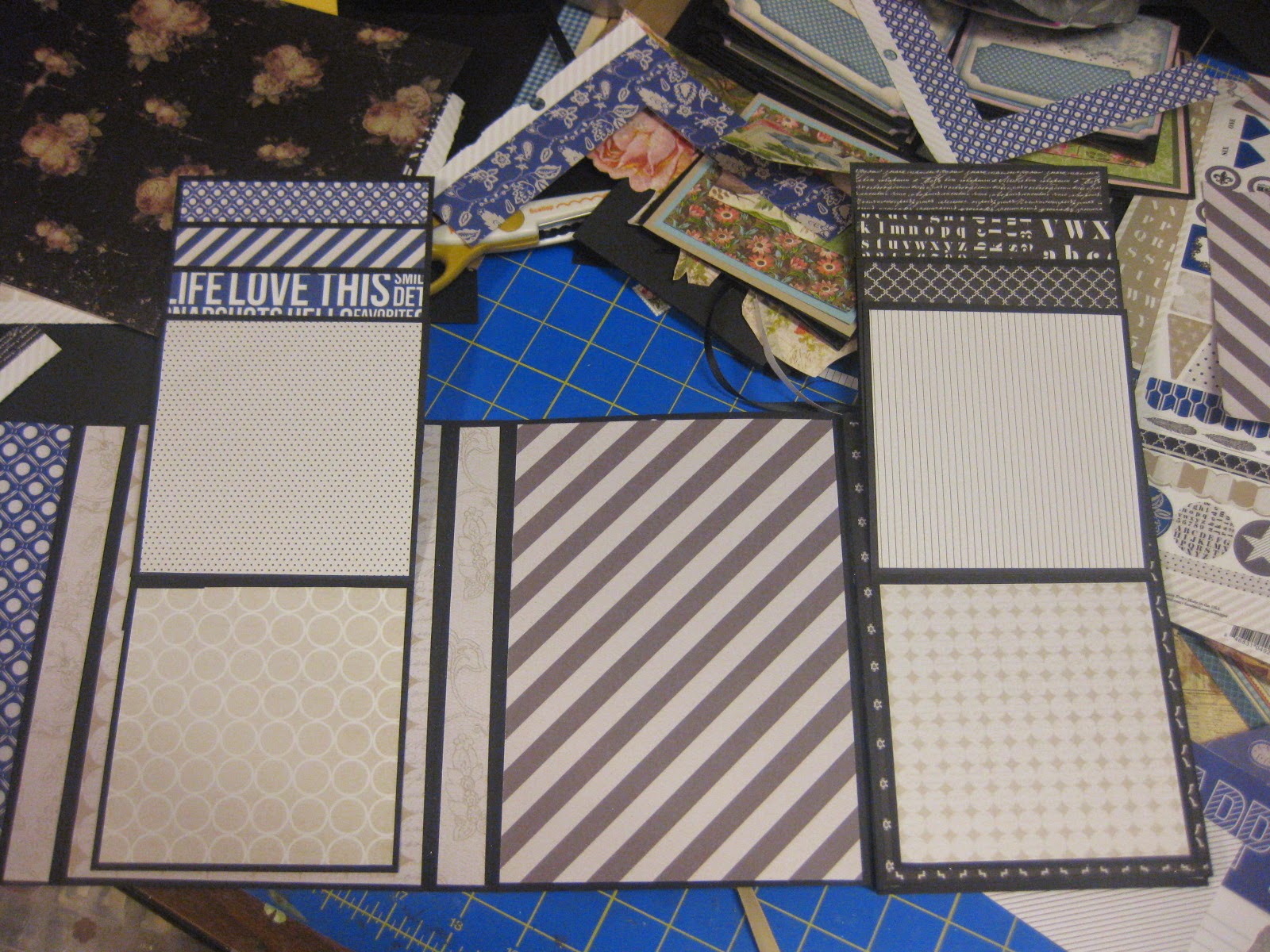




























































 Quilter Blogs & Store Search
Quilter Blogs & Store Search